Org Units: Dependencies to Consider and Review
This article includes everything that may be impacted when you adjust your org unit data.
OVERVIEW
If you decide to make changes to your company's Org Units, it's important to understand the different features in Namely that may have dependencies on them, and the way they're configured. We recommend reviewing this list prior to making any changes, to ensure your site continues to function as expected.
TIP:
Contact the Service Team to request a Feature Report that will highlight the different areas of the product where your Org Units are leveraged.
Refer to this article to have more information: Org Units-Features to Review and Consider
HRIS FEATURES TO CONSIDER
Roles and Permissions
Org Units are often used to determine Roles and Permissions in HRIS. Roles can be configured to allow employees certain abilities and visibility into information based on the Org Unit they are assigned to. Before making any changes to your company's Org Units, we strongly recommend reviewing the below to ensure your employees have visibility into the proper information on your site.
Field Group Bundles
Field Group Bundle Permissions allow you to configure the ability to read, edit and make requests on different profile fields in Namely by utilizing a scoping mechanism. These three options are listed under each bundle:
-
User Read:If an org type, such as Departments, Divisions, Office Locations, or other Custom Org Type, is checked off, this allows the user to read the org unit type field.
-
User Edit:If an org type, such as Departments, Divisions, Office Locations, or other Custom Org Type, is checked off, this allows the user to edit the org unit type field.
-
User Request:This allows the user to request a change to the org unit type field through a workflow.
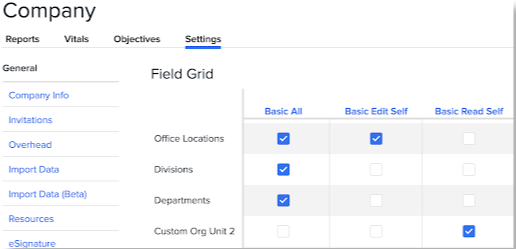
If an Org Unit is checked off anywhere on your Field Group Bundle grid, we recommend reviewing your access roles to understand how they're being scoped.
TIP:
The Service team is here to help you with any Roles and Permissions questions! Don't hesitate to ask for their help reviewing your company's setup.
Scoped Permissions
If a Custom Org Type is deleted and an access role has Scoped Permissions for that org unit, the scoped permissions will also be deleted. This will restrict the user's visibility for permissions in that bundle.
TIP:
Custom Org Units can be deleted. These are Org Units that are only available in HRIS. Org Units that flow into Namely Payroll cannot be deleted.
In addition, if the permission is scoped to multiple options, such as "All” and “Same Custom Org Type”, the scope for the deleted org type will no longer be visible but the remaining scoped permission will remain as is.
Whitelists and Exceptions
-
Whitelist allows a role to read, edit, or request changes to profile fields in a bundle for employees who would otherwise be excluded. If a Custom Org Unit is deleted and is currently being used in a whitelist, that org unit will no longer be whitelisted within the access role and the users formerly assigned to that org unit will no longer have read, edit, or request access to the bundle.
-
Exceptions prevent a role’s ability to read, edit, or request profile fields in a bundle for users who would otherwise be included. If a Custom Org Unit is deleted and is currently being used in an exception, that exception will no longer be in place. This may lead to unintended visibility to fields in that bundle for users that were formerly assigned to the deleted Org Unit. If you move employees from a deleted org unit to a different org unit, the employees may now have visibility to new fields due to the exception.
Access Roles for Payroll Admins
If your Payroll Admins currently have administrative access to Namely Payroll, you may need to re-configure their HRIS Access Rolefor them to make changes to Org Units.
HRIS Reporting Engine
Org Units can be used to filter data and Org Unit columns can be added to HRIS Reports. If a filter or a column includes a deleted org unit, the associated filter or column will be removed from the saved report.
Workflows
Workflows may be impacted when Org Units are deactivated or deleted because approval chains can leverage Org Units. We recommend reviewing your workflows prior to making any changes so that you can make updates to new assignments in your Workflow Editor.
Onboarding
Deleted or deactivated Org Units that were part of a published Onboarding Templatewill no longer appear in the template. You may need to clone your old templates and create a new one using your modified Org Units.
Time Off and Holidays
If you offer additional Time Off to employees based on their Org Unit and Group assignment, review those selections before deactivating or removing the Criteria Value. If the applied criteria group is no longer active, additional time will not be added.
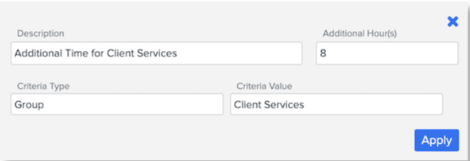
In addition to time off plans, Org Units can be used to apply Company Holidays to specific groups. If the Group and Org Unit are no longer active, or employees are reassigned to another group, review those selections to ensure that the company holiday is applied to the desired subset of employees.
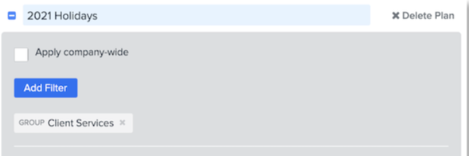
PAYROLL AND BENEFIT FEATURES TO CONSIDER
Benefits Configuration
Coverage Lines and Rates
Most companies leverage Company Class to determine eligibility and rates for specific subsets of employee benefits. However, you do have the option to apply Rates and Coverage Line eligibility to a specific Org Unit (department, division, office location).
If you make a change to an Org Unit, it may impact the rate or Coverage Line that was mapped to that subset of employees, who may no longer be offered the appropriate rates or plans that you had intended. We recommend reviewing your Plan Setup to see if your rates or coverage lines are tied to an Org Unit before modifying it.
Carrier Feeds
Carrier Feeds can be linked to demographics to determine eligibility. If you have a carrier feed, you should reach out to the Service Team so that we can confirm that any changes are properly reflected in your feed, to ensure data continues to transmit to the carrier.
Payroll
General Ledger
Changes made to Org Unit data, such as deactivating a default department or re-assigning allocations may reflect on your General Ledger. It's important to consider how these changes could impact your reporting prior to making any changes.
If you are a multi-EIN organization that leverages our General Ledger tool, Org unit names and codes will be appended to avoid duplication. Since this affects the values that are pulled into the General Ledger Report, you will need to make manual adjustments to org unit names and codes.
Custom Payroll Reports
If Org Units are deactivated or employees are reassigned to a different Org Unit, your custom report may be affected, especially if your report includes demographic information.
OTHER CONSIDERATIONS
Goals, Competencies, and Time Off Plans
Goals, Competencies, and Time Off Plan assignments are applied to specific Groups and Org Units. These assignments can be impacted if you delete or deactivate Org Units or reassign employee Org Unit allocations.
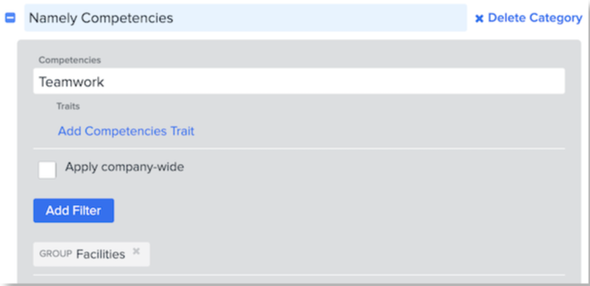
Newsfeed
If a Company Newsfeed post mentions a deleted org unit, it will automatically be removed from the post.
Filters
Filters are used for Performance Reviews and Calendar views. If the filter includes a deleted Custom Org Type, the org type and its associated assignments will no longer be available to be selected.
API
If you use our Open API, to integrate with a third party, we recommend reviewing your API configuration with your IT Team prior to making any changes to your Org Units. Refer to Using Open API with Org Units to ensure that the correct Org Type names are being referenced.